The information in this article applies to:
- WinWay Resume 10.0 and later
Summary
WinWay Resume Deluxe Versions 10 and later allow to change the default folder for saving documents. Previous versions always save to the current user's "My Documents" folder.
- Select Help, About to check the exact build. If it is earlier than 10.00.023, download and install the Free Update
- Select Tools, Options, File Locations
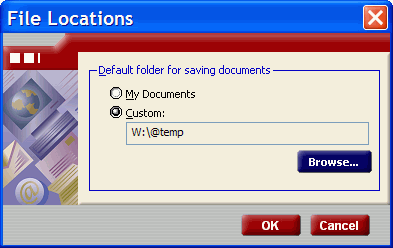
- Set the desired location for storing files. You may direct it to a sever folder, to the floppy drive A:, or to any other location
- This setting will affect all users of the particular computer, and can only be modified by users with administrator permissions