
|
PDF export wrong page size
|
The information in this article applies to:
- WinWay Resume 6.0 and later
Summary
Exported PDF resume may appear smaller than the PDF page.
Windows 10
- In WinWay Resume Deluxe, select Help, About and note your version number
- Please report the issue to customer service, along with the version number of your product
Windows 7 & 8
- Start the Control Panel
- Select "Hardware and Sound"
- Select "Display"
- Make sure "Smaller - 100% (Default)" is selected
- Click on "Custom Sizing Options"
- Ensure scaling is "100%"
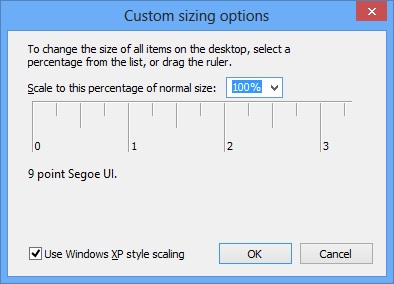
- If you change any settings, Click "Apply", reboot the computer and try PDF Export again
|
|
|