The information in this article applies to:
- Any WinWay product or update
Summary
This article explains how to obtain a product or product update via download
More Information
- You should have received a "Download Address" or "Download Url" for the product or update. The download address starts with "http://" and may be quite long.
For example:
HTTP://WWW.WINWAY.COM/FIXED/DL110/?I=WW-50544-2814-4529&S=0
- If the download address has an underline under it, simply click on it to start the download, and continue to step 3.
If there is no underline, select the whole download address with your cursor, right click and select "COPY". This will copy the download address to your computer's clipboard.
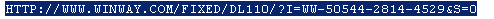
Now start your web browser - preferably Internet Explorer - and PASTE the download address into the address area of the browser as shown below. Then hit the Enter key or click on "Go".
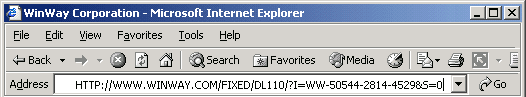
- The browser will bring up a new window asking whether you wish to "OPEN" the file or "SAVE" it.
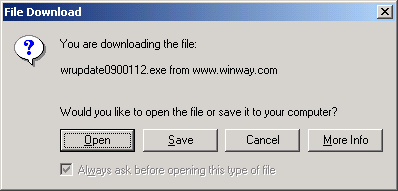
Click on "Open" or "Run"
- Follow the instructions on the screen